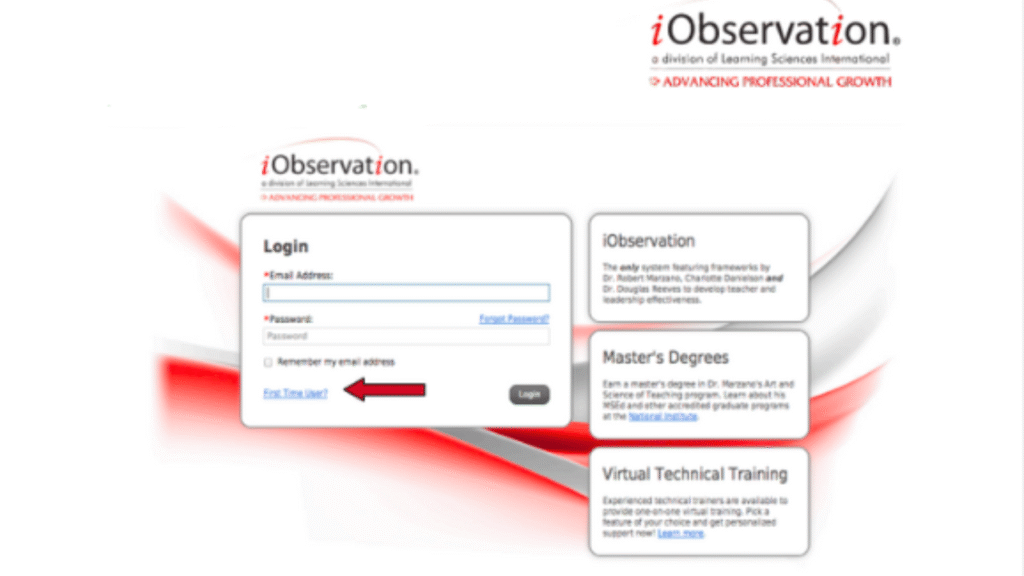In the evolving landscape of education, teacher effectiveness and professional growth are critical to student success. One tool designed to support this mission is iObservation, a comprehensive classroom observation and instructional improvement platform. Whether you’re an administrator, teacher, or education professional, understanding iObservation can help enhance teaching strategies, streamline evaluations, and foster a culture of continuous learning.
This guide will cover everything you need to know about iOb servation—how it works, its key features, benefits, and practical applications in schools.
What Is iObservation?
iObservation is a web-based teacher observation and professional development tool designed to help schools and districts monitor, evaluate, and improve instructional practices. Unlike traditional paper-based observation methods, iOb servation provides a structured, data-driven approach to teacher evaluations.
Core Purpose of iObservation
- Standardized Teacher Evaluations – Ensures consistent assessment using research-based frameworks.
- Real-Time Feedback – Allows administrators to provide immediate, actionable insights.
- Professional Growth Tracking – Helps teachers identify strengths and areas for improvement over time.
- Data-Driven Decision Making – Offers analytics to guide school-wide instructional strategies.
How Does iObservation Work?
iOb servation operates on a structured process that involves pre-observation, live observation, and post-observation phases. Here’s a breakdown:
1. Pre-Observation Setup
- Administrators or evaluators select an evaluation framework (e.g., Marzano, Danielson, or custom rubrics).
- Teachers may submit lesson plans or self-assessments before observations.
2. Live Classroom Observation
- Observers use desktop or mobile devices to record notes, score performance, and tag evidence.
- Features like timestamps, multimedia uploads (photos/videos), and rubric-based scoring ensure accuracy.
3. Post-Observation Feedback & Coaching
- Automated reports generate detailed feedback with strengths and growth areas.
- Teachers and administrators can schedule follow-up meetings for professional development.
Key Features of iObservation
1. Customizable Evaluation Frameworks
- Supports multiple teaching models (e.g., Marzano’s Art and Science of Teaching, Danielson’s Framework for Teaching).
- Schools can modify rubrics to align with district goals.
2. Real-Time Data & Reporting
- Instant analytics on teacher performance trends.
- Comparative reports across departments, grade levels, or schools.
3. Mobile Accessibility
- Observations can be conducted via smartphones or tablets for convenience.
- Offline mode allows scoring without internet, with sync once reconnected.
4. Professional Development Integration
- Recommends targeted training based on observation data.
- Tracks progress over time to measure improvement.
5. Secure & Centralized Data Storage
- The cloud-based system ensures all records are safely stored and accessible.
- Role-based permissions restrict access to authorized personnel.
Benefits of Using iObservation
For Teachers:
- Objective Feedback – Removes bias with structured rubrics.
- Personalized Growth Plans – Identifies specific areas for development.
- Increased Engagement – Encourages reflective teaching practices.
For Administrators:
- Efficient Evaluations – Reduces paperwork and manual scoring.
- Consistency in Assessments – Ensures all teachers are measured fairly.
- Strategic Insights – Data helps allocate PD resources effectively.
For School Districts:
- Improved Teacher Retention – Supports educators with meaningful feedback.
- Compliance with State Standards – Meets requirements for teacher evaluations.
- Long-Term Student Achievement – Better teaching leads to higher student outcomes.
Potential Challenges & Considerations
While iObservation offers many advantages, schools should be aware of:
- Learning Curve – Requires training for observers and teachers.
- Technology Dependence – Relies on stable internet and devices.
- Cost – Subscription-based pricing may be a factor for smaller districts.
FAQs About iObservation
1. Is iObservation Free to Use?
No, iObservation is not a free tool. It is a subscription-based platform purchased by school districts or individual schools. Pricing typically depends on:
- The number of users (teachers & administrators).
- The level of support and training required.
- Additional features like advanced analytics or custom rubric development.
Schools must contact Standard For Success (SFS), the company behind iOb servation, for a quote. Some districts may receive state or federal funding to cover the cost.
2. Can Teachers Use iObservation for Self-Assessment?
Yes! Many schools allow teachers to:
- Conduct self-observations by recording their lessons.
- Compare their self-ratings with administrator feedback.
- Use the system to set personal growth goals.
3. Does iObservation Work for Remote Teaching Evaluations?
Absolutely. iObservation supports:
- Virtual classroom observations (e.g., via Zoom recordings).
- Hybrid models where some evaluations are in-person and others remote.
- Uploading pre-recorded lesson videos for asynchronous review.
4. Are There Alternatives to iObservation?
Yes, other teacher observation tools include:
- TeachPoint (Similar rubric-based evaluations)
- BloomBoard (Focus on micro-credentials & PD)
- PowerSchool Unified Classroom (Integrated with SIS systems)
However, iOb servation remains a top choice for Marzano and Danielson framework users.
5. How Secure Is Teacher Data in iObservation?
iObservation uses:
- Encrypted cloud storage for observation records.
- Role-based access (only authorized personnel can view evaluations).
- Compliance with FERPA (student privacy) and data protection laws.
Final Thoughts: Is iObservation Right for Your School?
iObservation is a powerful tool for schools committed to data-informed teacher development. By replacing outdated evaluation methods with a dynamic, interactive system, it promotes transparency, consistency, and growth in education.
If your school or district is looking to:
✔ Streamline teacher evaluations
✔ Provide meaningful feedback
✔ Enhance professional development
—then iObservation could be a valuable investment.
Would you like a deeper dive into implementation strategies or alternative tools? Let me know how I can refine this guide for your needs!